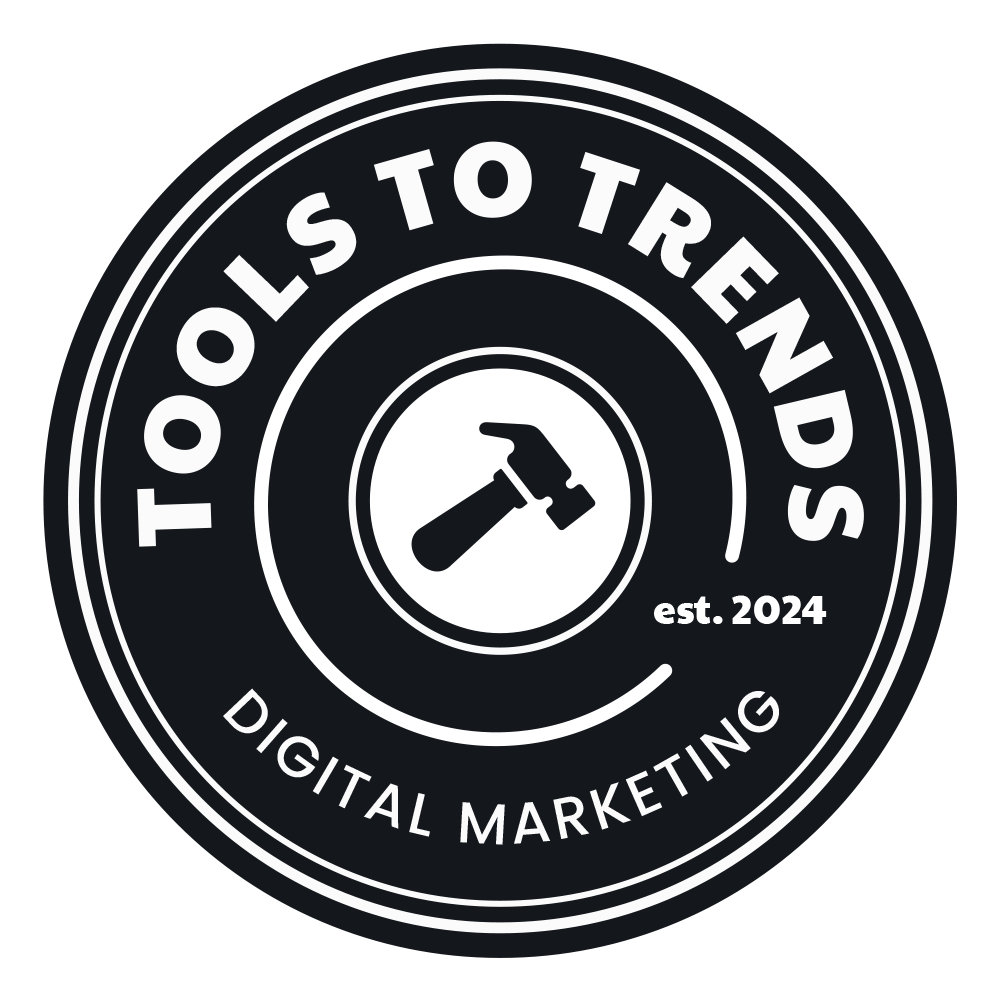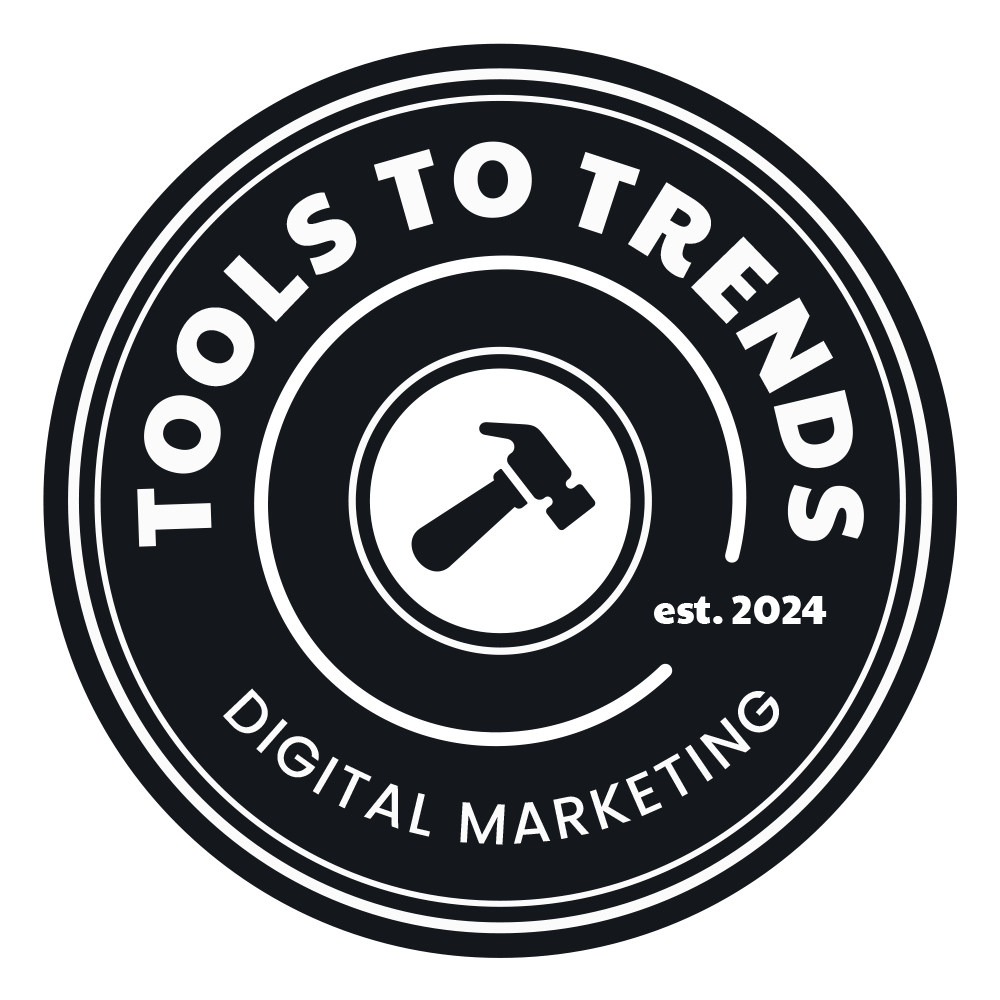Why My Business Name Doesn’t Show Up on Google Maps
If you’ve searched your business name on Google Maps and come up empty, you’re not alone. Whether you’re just launching your business or you’ve been around for years, there are a few key reasons your business might not be appearing, and luckily, most of them have clear fixes. Here’s how to troubleshoot and get your business to show up where customers are looking.
1. Your Business Profile Isn’t Verified
Google Business Profiles (formerly Google My Business) must be verified before they appear publicly. If you haven’t completed the verification process (often done via postcard, email, or phone), your listing won’t show.
🔧 Fix:
Log into Google Business Profile Manager and follow the steps to verify your listing.
2. You’re Using the Wrong Search Terms
If your listing is verified but you’re not showing, it might be that you’re searching a different variation of your business name than Google recognizes (e.g. “Acme Pizza Co” vs. “Acme Pizza & Pasta”).
🔧 Fix:
Check your business name spelling in your profile, and make sure it matches how customers are likely to search.
3. Your Business Info Doesn’t Match Across the Web (NAP Inconsistency)
If your Name, Address, and Phone number (NAP) are inconsistent across directories (like Yelp, Yellow Pages, your website), Google may not trust your listing.
🔧 Fix:
Use a tool like BrightLocal or manually check and correct your NAP listings for consistency.
4. You Chose the Wrong Category or Service Area
Incorrect categories or no defined service area can hurt visibility, especially if you’re in a competitive niche.
🔧 Fix:
Edit your business profile to add the most accurate primary and secondary categories, and ensure your service area or address is correctly listed.
5. You’ve Violated Google’s Guidelines
Suspensions or filtered listings can occur if your profile violates policies (e.g. using keyword stuffing in the business name, or setting a PO Box as the address).
🔧 Fix:
Review Google’s Business Profile guidelines and correct any violations.
6. Your Listing Is New (Give It Time)
Brand-new listings can take several days or even weeks to appear, especially if they’re awaiting verification.
7. You Don’t Have Enough Online Presence
Google wants to see your business mentioned elsewhere — your website, reviews, and local citations help validate your business.
🔧 Fix:
Build citations on other directories, link to your Google profile from your website, and ask customers for reviews.
FAQ
Can I show up on Google Maps if I work from home?
Yes, but you’ll need to hide your address and set a service area instead.
Why did my listing disappear suddenly?
It may have been suspended or filtered. Check your GBP dashboard for alerts.
How long does verification take?
Usually 5–14 days depending on the method and location.